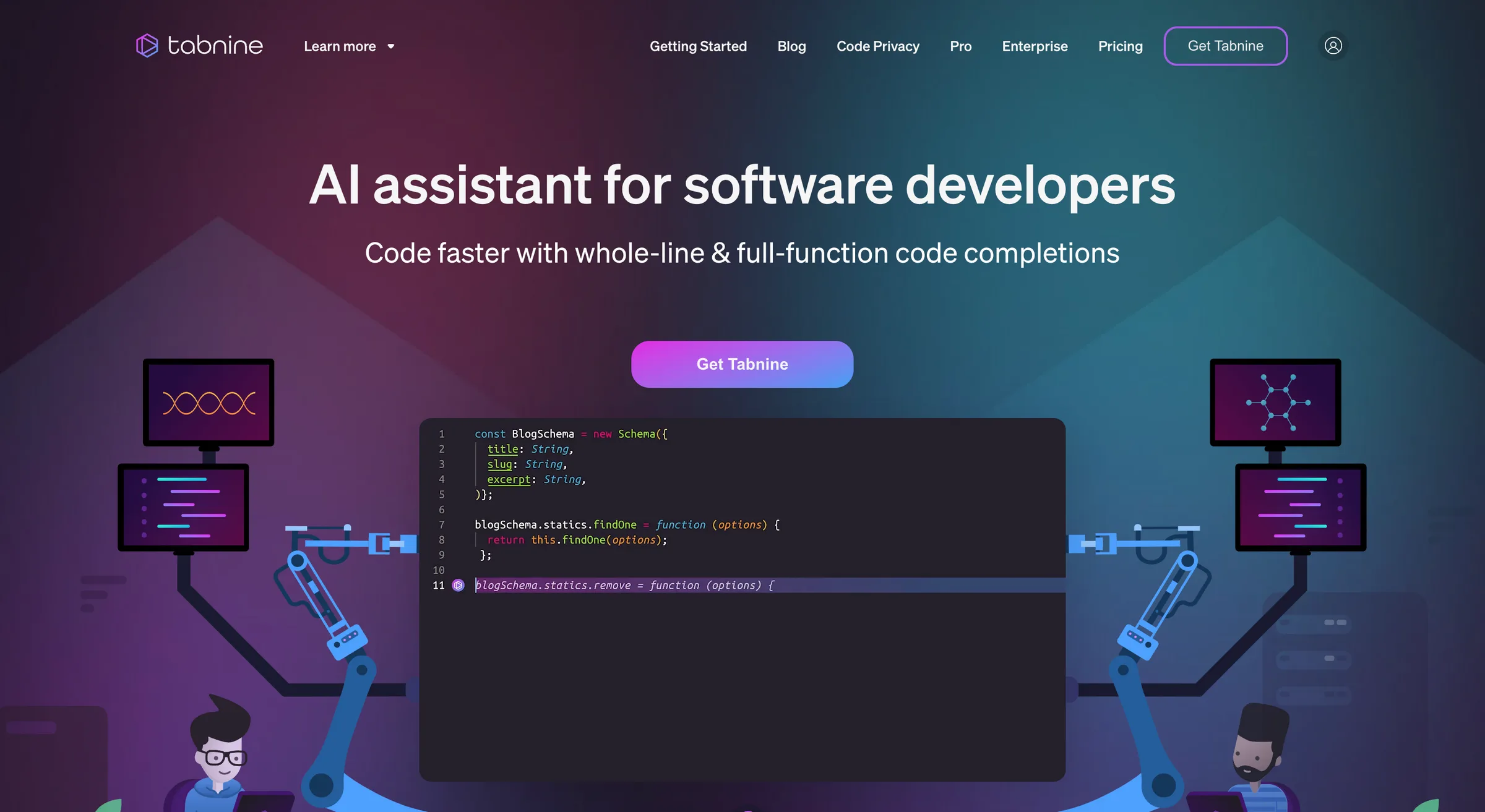You’ve probably heard the phrase “you never get a second chance to make a first impression.” In the world of small business, that first impression increasingly happens online—and within seconds. Whether it’s a new customer landing on your website or a client looking up your business on their phone, what they see (and how they feel) instantly shapes their opinion of you.
The digital age has made it easier than ever for small businesses to connect with customers. But it’s also raised the bar: people expect professionalism, clarity, and speed. If your digital presence doesn’t deliver, potential customers move on—often without saying a word.
So how do you ensure you make a great first impression online? Here’s what matters most—and how to get it right.
1. A Clear, User-Friendly Website
Let’s start with the obvious: your website.
When someone lands on your site, they should immediately understand:
- What you do
- Who you help
- How to get started
It should look clean, load quickly, and be easy to navigate—on both desktop and mobile. Think of your website as your digital storefront. Would you walk into a messy, confusing store with no clear signage? Probably not.
The good news? Nowadays creating a website that looks professional and performs well doesn’t have to be complicated, as many platforms offer easy ways to build a sleek, functional site in just a few steps—no design or tech skills required.
2. Fast Load Times
Speed is everything online. If your website takes too long to load, users are likely to click away before even seeing what you offer. In fact, studies show that even a one-second delay can significantly increase bounce rates.
To make a great first impression, your site should ideally load in under 3 seconds. That means:
- Optimizing image sizes
- Minimizing unnecessary code
- Choosing a hosting solution that prioritizes performance
Tools like IKOL take care of much of this behind the scenes, giving you the benefits of a fast, responsive site without needing to tweak code yourself.
3. Consistent Branding
From your logo and colors to your tone of voice and messaging, consistency is key. It tells your visitors that you’re professional, intentional, and trustworthy.
Ask yourself:
- Do all my online platforms (website, social media, emails) look and sound like the same business?
- Is my logo clearly displayed?
- Do my visuals reflect the tone and energy of my business?
Consistent branding builds recognition and credibility. It shows that you’ve put thought into your business—and that gives potential customers confidence in working with you.
4. Easy Contact Options
You’d be surprised how many websites bury their contact info or make it hard to find. If someone wants to reach out, don’t make them hunt for it.
Make sure your site includes:
- A clear “Contact” section
- A phone number and email (if applicable)
- A contact form
- Social media links
- A booking button if you offer appointments
All of this should be easily accessible from your homepage. Better yet, use tools that integrate booking and messaging directly into your site, so users can get in touch (or even schedule services) without leaving the page.
5. Testimonials and Social Proof
People trust people. If you have happy customers, let them speak for you.
Incorporate:
- Client testimonials
- Case studies
- Google reviews
- Before-and-after examples (if relevant)
These elements create a sense of trust and credibility—and they do it faster than any sales pitch. The key is to place them in visible areas of your site: your homepage, service pages, or even your “About” section.
6. Clear Calls to Action
Once someone lands on your site and likes what they see, what’s next? That’s where a call to action (CTA) comes in.
Your CTA might be:
- Book a session
- Contact us
- Shop now
- Get a free quote
- Download a free resource
Whatever it is, make sure it’s clear, simple, and easy to follow. A website without a CTA is like a store with no checkout counter.
7. Mobile Optimization
More than half of all website traffic now comes from smartphones and tablets. If your site doesn’t look or function well on a mobile device, you’re likely losing potential clients—often without realizing it.
A mobile-optimized site:
- Adjusts layout automatically
- Keeps text readable without zooming
- Makes buttons easy to tap
- Loads quickly on mobile connections
The IKOL Website Generator automatically creates mobile-friendly websites, helping you ensure a smooth experience for all users—no extra work required.
8. Fresh, Relevant Content
Outdated content can give a bad impression—especially if your last blog post is from 2021 or your homepage still promotes a holiday sale from three months ago.
Keep your website up to date with:
- Current offers
- Updated hours or policies
- Recent blog posts
- Fresh testimonials or case studies
Even minor updates show that your business is active and attentive.
Final Thoughts: First Impressions Create Lasting Perceptions
You don’t need a massive budget or a tech team to make a strong first impression online. With a clean design, clear messaging, and tools that make it easy for customers to connect, you can win people over in seconds.
On top of that, you can have the process of building and maintaining a professional online presence simplified with systems that handle bookings and payments.
And if you’re starting from scratch, or your current site needs a serious upgrade, try the IKOL Website Generator—it’s a straightforward way to create a site that works just as hard as you do.
Because online, your first impression isn’t just a handshake—it’s the whole conversation.